Overview
Companies in Usertour helps you manage users who belong to the same organization, whether you call them companies, teams, or accounts in your app. It’s perfect for:- Targeting content to entire organizations
- Tracking company-wide behavior
- Managing multi-company users
- Personalizing experiences
- Understanding team dynamics
Why Use Companies?
Multi-Company Support
Users often belong to multiple organizations. Maybe they’re an admin in one company and a regular user in another. Usertour understands these relationships and helps you:- Track different roles
- Manage permissions
- Customize experiences
- Handle complex scenarios
Company-Wide Insights
Instead of looking at individual users, you can:- Track company-level activity
- Measure team engagement
- Monitor group behavior
- Make data-driven decisions
User Management
Get a clear view of:- Who’s in each company
- What they’re doing
- How they’re engaging
- Where they need help
Getting Started
Setup
It’s simple to get started with Companies. Just add this to your Usertour.js installation:Using Companies
Once you’ve set up Companies, you’ll find them in the sidebar under Companies. Here’s what you can do: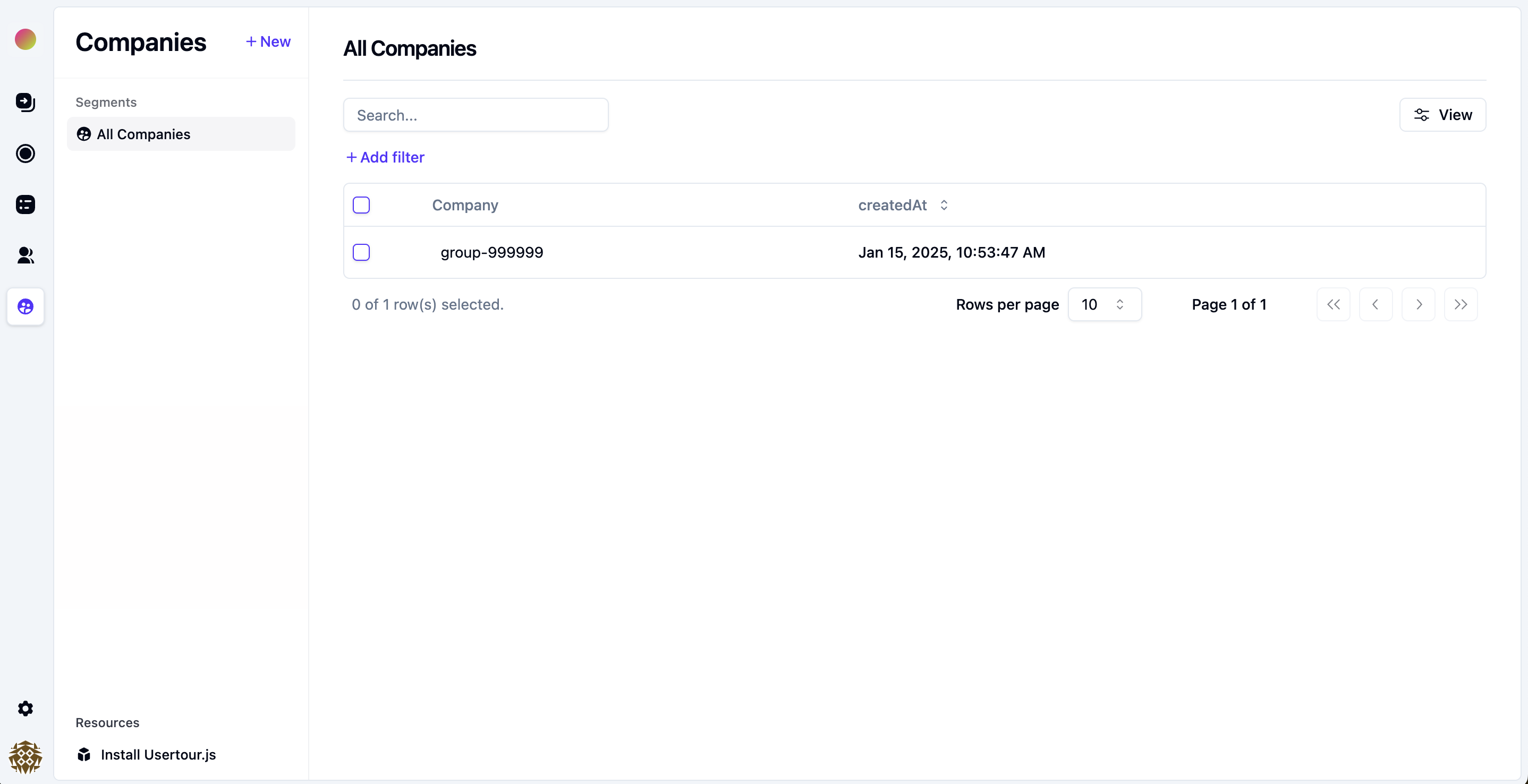
Targeting Content
Create flows and experiences based on company attributes: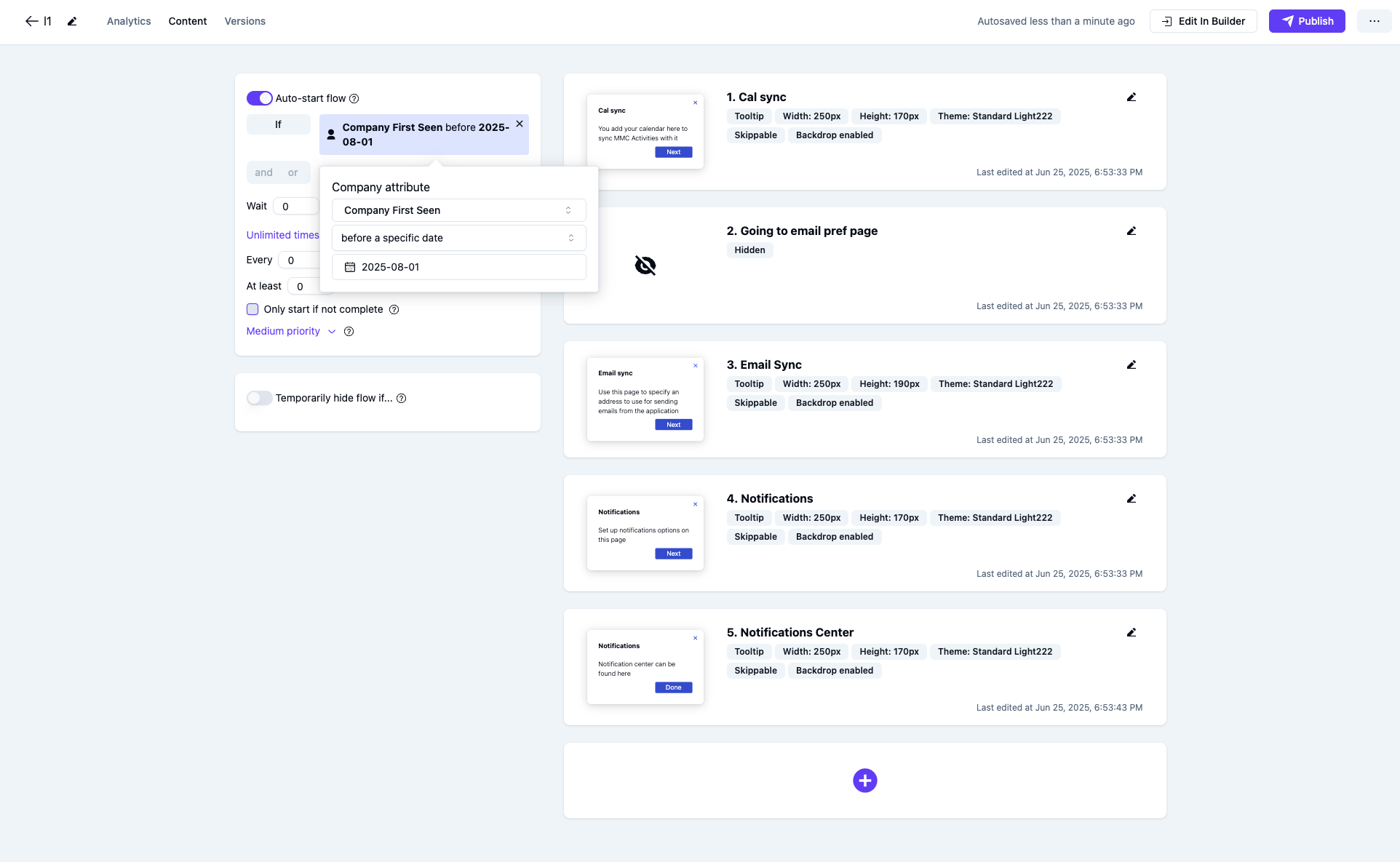
Pro tip: Use company attributes to create targeted experiences for different types of organizations, like showing enterprise features to premium companies or onboarding flows to new teams.