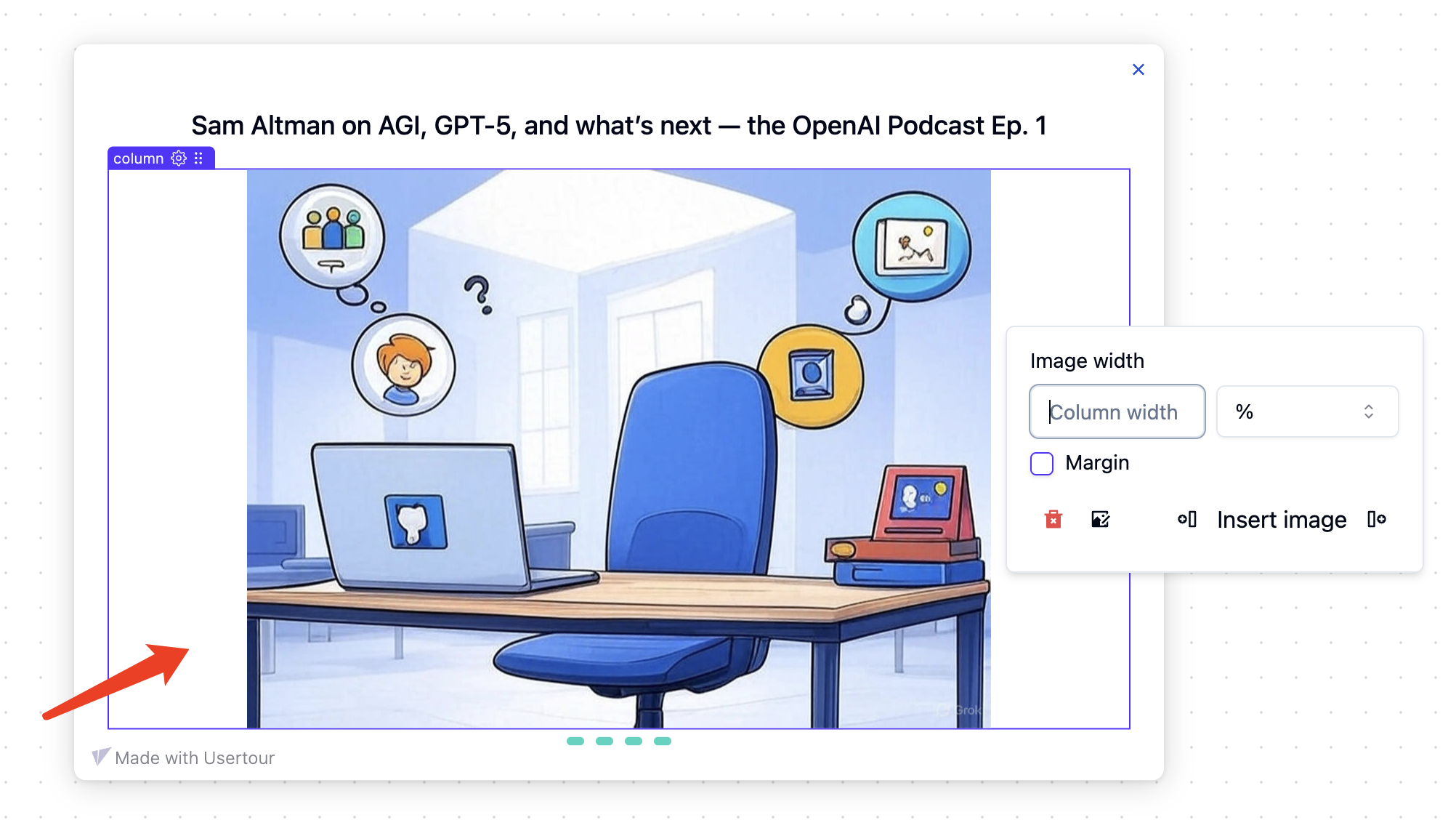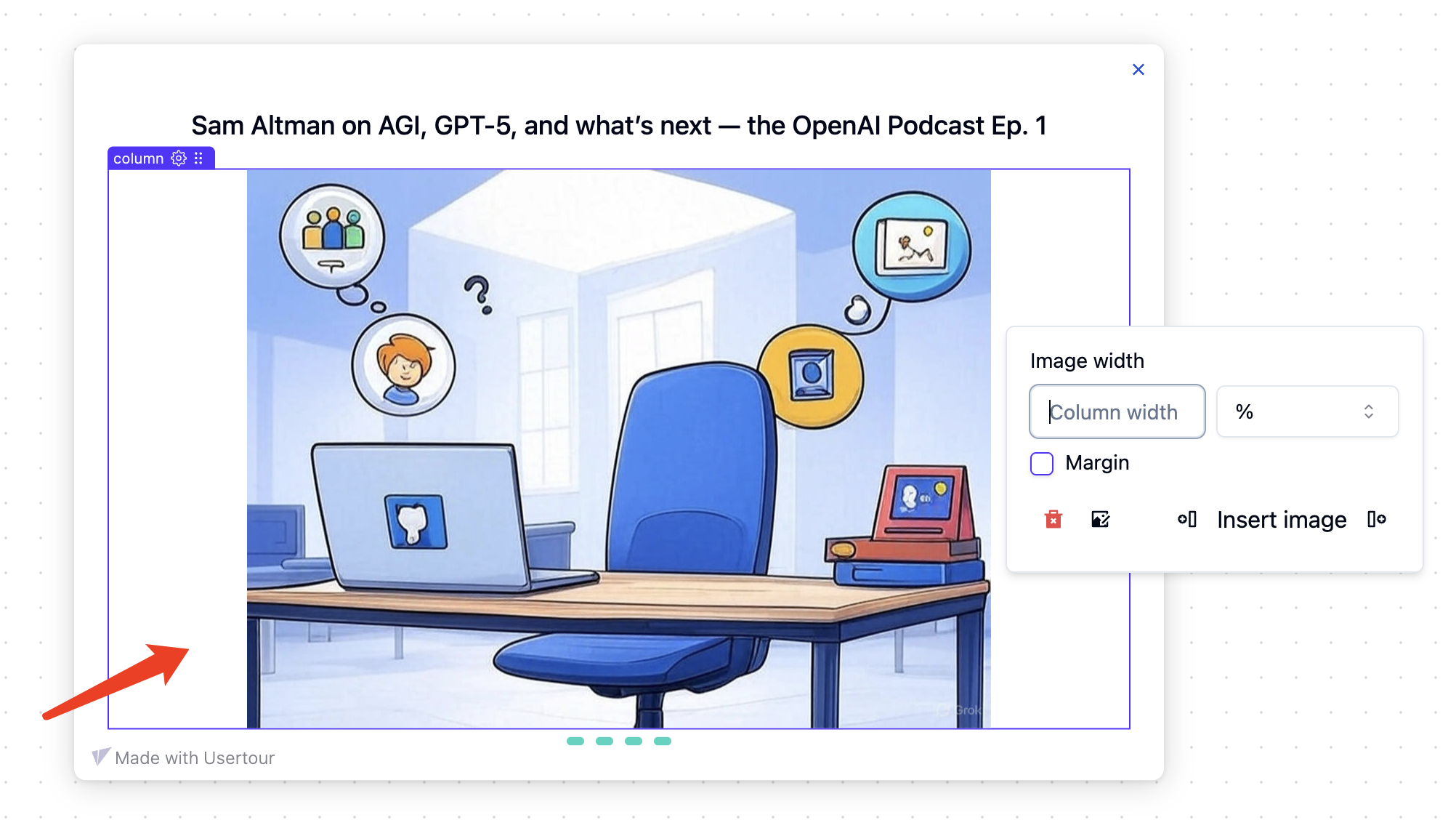Skip to main contentWith Usertour, you can easily embed any web content directly into your flows. This includes videos, forms, images, documentation, and more.
How to embed content
- Click the + button in your content editor
- Select “Embed” from the menu
- Paste the URL of the content you want to embed
 That’s it! We’ll automatically detect and display your content.
That’s it! We’ll automatically detect and display your content.
What you can embed
- Videos: YouTube, Vimeo, and other video platforms
- Forms: Typeform, Google Forms, and web-based surveys
- Images: Direct image links and hosted images
- Websites: Any webpage or documentation
- Files: Direct links to video files and other media
Embed YouTube videos
Paste any YouTube URL and it will automatically embed with full player controls.

Embed documentation
Add help articles, guides, or any web documentation directly into your flows.

Embedding images
Add images to make your tours more visual and engaging.